After finishing Wicked, I decided it was time to create a piece that wasn’t a present and would help me refine my skills a bit farther. Since I was still getting my drawing skills back into shape after several years of disuse, I decided to do another reproduction piece. Subjects with a more “cartoony” style seem to work best for paper work, so I turned to one of my favorite poster artists, Eric Tan. Eric has created quite a few posters for Pixar’s feature animation films beginning with The Incredibles, so while you may not know his name, you’ve probably seen his work. His style is heavily influenced by advertising posters of 1920’s – 1940’s and utilizes the strong graphic and geometric elements favored during that period.
Here’s a little sample of Mr. Tan’s awesome poster work:
The Incredibles (2004) Ratatouille (2007) Wall-E (2008)
Up (2009) Cars 2 (2011) Sleeping Beauty (1959)
I finally settled on this piece from Ratatouille because it required me to figure out how to do some soft-edged gradient transitions (like the change from deep to middle red in the logo lettering). Plus, it would look good in my kitchen:
Eric Tan’s Original My Tribute: paper Art Size: 9.5”x 6”
I solved the shading issue by cutting the basic shape of the darker color, using a fairly wide brush to wet the paper on the blending edge and scraping it with the blunt end of the brush. This allowed me to give it a torn, fuzzy effect but with more control than just tearing the paper. I then glued this fuzzy-edged piece to a normal piece of the lighter red.
Please excuse my John-Madden-esque highlighting, but I couldn’t resist.
Next, I needed to do a reverse-cut of the lettering on the background sheet so my long strip of gradient paper could show through. This required drawing the Ratatouille logo on the backside of the background sheet backwards. Luckily, I had fairly perfect this technique during the Wicked piece.
I then carefully cut out all the letters, saving them so I could use the interior pieces for the R, A’s and O. This was fairly difficult since the background paper I used was relatively thin, unlike most of the card stock I tend to use.
Once the lettering was cut-out, I glued the gradient piece to the back of the background Finally, I glued the half-oval, triangles and oval into the R, A’s and O respectively (a procedure which required tweezers and much patience.)
I decided to use the reverse cut technique for the Disney-Pixar portion of the logo and learned it doesn’t work so well with non-blocky lettering smaller than about 1 inch tall. These letters just weren’t as neat and crisp as I would have liked (again, the thinness of the background paper played a part in my difficulties.) Since this project was about learning what works and what doesn’t, I’m not very upset with the final product. I’ll just do it differently next time.
The rest of the piece was pretty standard construction, just layering the different colors. Below, you’ll see how I added Remy’s eye which is made of three separate Layers:
I used the gradient technique again for Remy’s belly (above), ear and nose as well as the “Bon Appetite” along the right side of the rolling pin.
All in all, I think I did good service to the original art and I’m very happy with the final product. One of these days I get around to matting it and hanging it in the kitchen.
Please tune in next time when we’ll visit The Hatbox Ghost at Disneyland’s The Haunted Mansion.


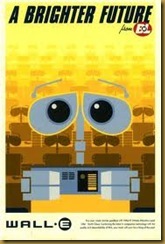









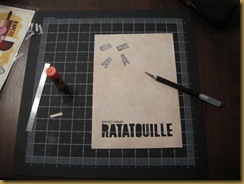






No comments:
Post a Comment